|
Registering IMPEX License |

|

|

|
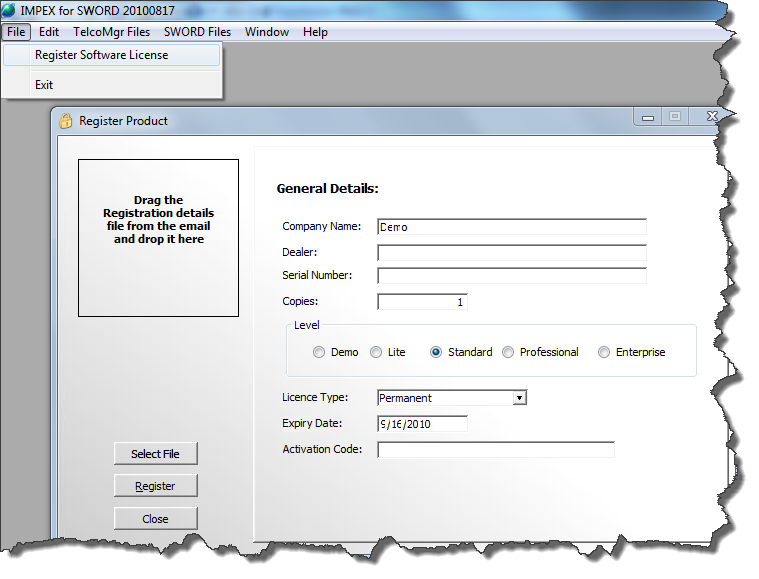
To Register the End-User-License for IMPEX you may keyboard the information into the Register Product window, copy and paste the information field by field or load the XML license file (if available).
User Tip: If you keyboard the information it is very important that you match the case and exact spelling of the license information provided to you, which is typically sent inside an email message. If you copy and paste the information, make certain that you are not adding any additional characters or spaces (before or after).
Loading the XML License file
| 1. | Typically the XML license type file is included as an attachment in an email to the registering user. |
| 2. | Inside the email save the XML attachment to your computers desktop or to another convenient file space. |
| 3. | Click on the [Select File button] and navigate to the XML license file that was saved above. |
| 4. | Click the Open File dialog button. |
| 5. | Click on the [Register button] inside the IMPEX Register Product window. |
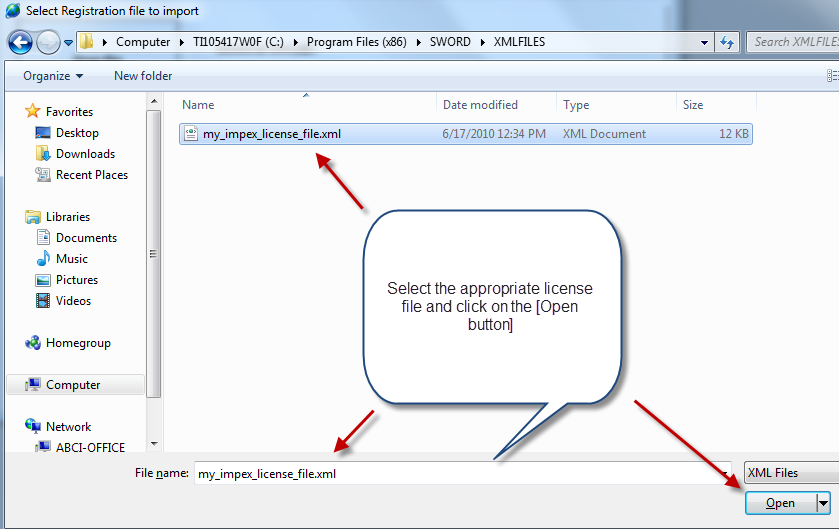
Page url: http://impex.sword-field-service-software.com?registering_impex_license.htm